Create YouTube Intro Templates on your smartphone
In addition to articles as extensive as varied, tutorial videos are at our fingertips to create, design and edit Youtube intro templates on smartphone. Still, sometimes we cannot help ourselves out, but get lost. Likewise, your social media platform template needs to be rightly edited ever since it is the first thing potential subscribers pay attention to, while visiting your channel.
Being a video creator, whether for fun or to promote your professional activities, you are aspiring to hit big on the second most-visited website, however, editing a Youtube template seems challenging to you? Do not panic! We will guide you step-by-step into becoming an efficient template editor on smartphone, by laying out everything in the right place.
Reasons to edit and create Youtube intro templates on smartphone
Although you could have created and posted the most visually fascinating videos, if your social network does not accurately convey the desired information, you will be struggling to rack up views and will not reach out a considerable audience.
With Mojo's exceptional ready-made online intro templates gallery, you will be best equipped to select, create, edit and get your creative juices flowing. Mojo is a free YouTube intro templates app available on smartphones (iOS and Android). Mojo is the perfect tool to create stunning video introductions.
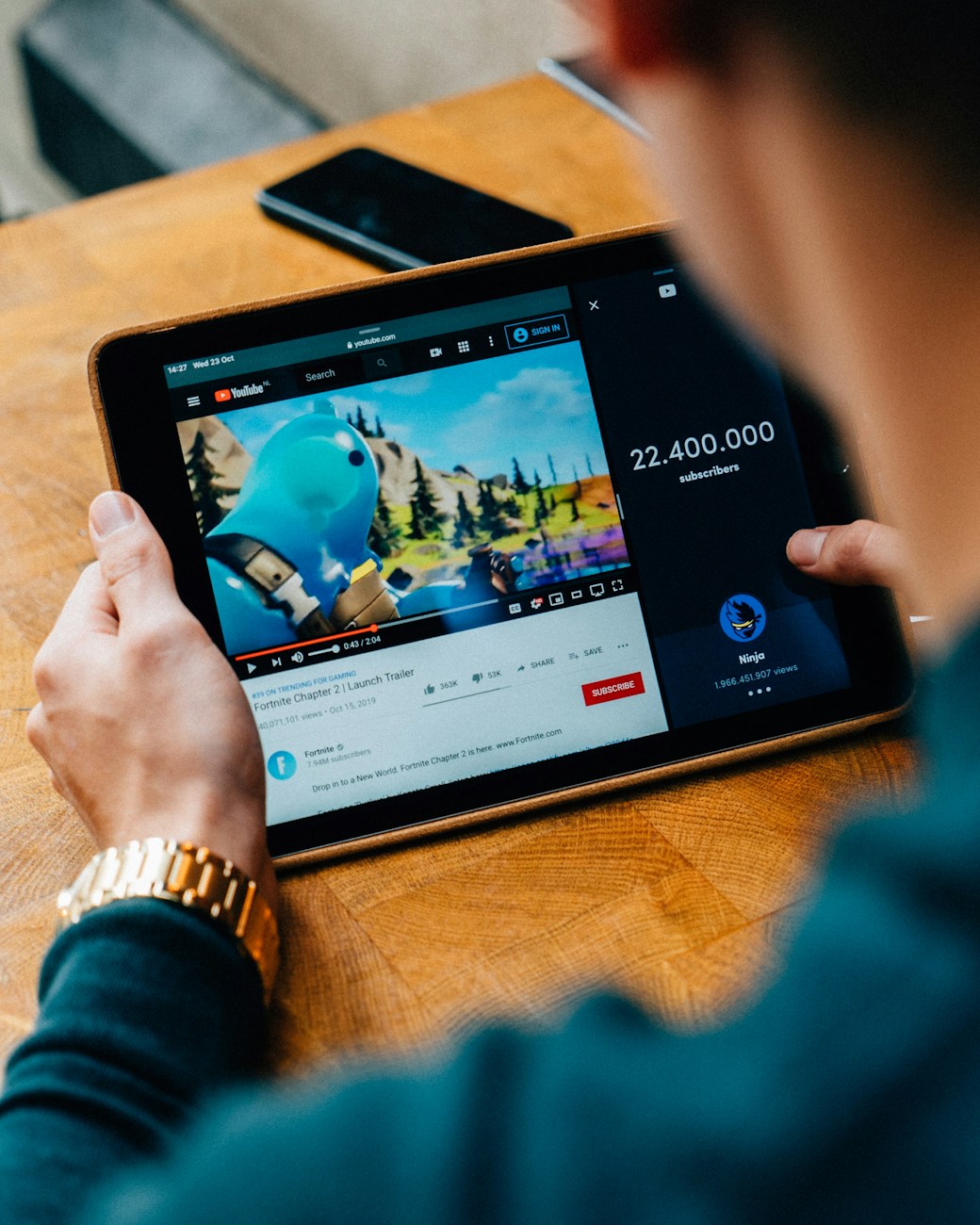
Sign up for Mojo Teams and start creating professional content for all your business needs
What is the best app to make a YouTube intro?
The free Mojo app is definitely the best solution to create Youtube Intro Templates. Indeed, we provide you with a vast gallery of templates. Choose the one that best fits the identity of your YouTube channel and customize it, according to your visual identity. You will appreciate our many features: adding animated GIFs, text, and even your YouTube logo!
Select on your smartphone perfect templates from Mojo's gallery
Planning out or perfecting an existing template, the first step is to select wisely one, a template that will show off your brand. For instance, if you are in a diving activity, and you post diving-related videos, then pick up a design template that will transmit a pertinent visual reference among all our available intro templates. After mojo's template download, let's start our journey in this editing template world.
Click and select your Youtube video intro template :
- Go on Mojo's app on your smartphone
- Among the various categorized design intro templates provided, from portrait, landscape to photo collages intro templates, click on the preferred style.
- Click again on the figure style chosen suitable for your content, you will then be thrown on our art gallery "Photos stock".
- Click on the search tap bar and write a precise description of what you are looking for, like "Diving". This is quite time-saving.
- Afterwards, click and select the image that will help you in producing a high-impact on your targeted social community.
- Again, if you wish to upload and edit your own image, then click on the option "Plus" found on your top right-hand corner and select a picture from your personal gallery.
Remember, the right template is in itself an excellent communication mechanism, inviting viewers to click and consume more of your posted content.
Create a killer Youtube intro template on your smartphone, with Mojo
The next step after selecting your template is to add your own touch of creativity. No need to be high design-skilled to create and edit a stunning Youtube template. Mojo's editor app is user-friendly, quick and effortless. Use our graphic design editor tool will be amazingly helpful in making your template an outstanding art piece. Remember that your template size should be 2,560 pixels x 1,440 pixels.
Edit your overview Youtube video intro template
Click on your selected template or intro templates, depending on the figure style chosen. A feature setting editor will give you the possibility of cropping unwanted details or of zooming on small elements. Click on these features if you need to. Don't forget to click on save button.
Edit the background color template on your smartphone
Color is an impactful component. Our painter's palette provides not only primary colours but a color wheel chart for you to add a customized shade for both your banner intro templates and cover color. Harmonizing color will pop up your visual references to grab your watchers' interest. Moreover, we suggest you to stick to your brand color to maintain consistency.
Always keep in mind to click on the save button after all changes made.
Use our text editor to create attractive Youtube intro templates
Click on our text editor to customize both your branding logo and your content description with our different text styles, font styles and font colours available. Remember to stay within your "safe area".
Design your logo on your smartphone with Mojo
Create and edit your brand logo by using our various text styles. You will find calligraphy lettering, classical lettering, script styles, funky styles, bold ones and more on. Make sure to select the right font styles and colours which are in perfect line with your branded activities.

How to put an intro on YouTube?
In 2014, Google introduced the ability to add branded introductions to your video using YouTube Studio. You were able to upload an introduction and apply it to all of your videos or just the ones you posted after a specific date. While this was a quick and easy solution, it had one major drawback: the videos you wanted to use as intros could not be longer than three seconds.
You can no longer add an intro to your video using YouTube Studio. The feature didn't have a long life. It was discontinued in 2015, with Google forcing creators to remove intros or merge them with their videos forever. The only remaining brand customization options are adding a banner image, video watermark and profile picture.
If you want to add a custom introduction to a YouTube video, you have to do it with a video editing app, such as Mojo available on smartphone. Even if YouTube hadn't removed the feature, using a video editing app would be a better solution because it allows you to add longer intros that you can customize for each video. It also helps you make sure your intro fits perfectly with the rest of the video.
Looking to upgrade your social content? Subscribe to Mojo Pro today and get started!