Lights, Camera, Action: How to Make Instagram Reels
Did you know that Instagram has over 1 billion monthly users? Whether you use it for business or personal purposes, Instagram is a fantastic place to be if you want to get lots of eyes on your content.
Although Instagram is still a great platform to share photos, the app has evolved, and posting pictures alone will probably not get you as much attention.
What can you do to boost engagement, expand your reach, and grow your following? Two words: Instagram Reels.
Today, reels are the best way to get the most out of everything that Instagram has to offer. If you've been looking for a guide on how to make Instagram Reels, you've come to the right place. Keep reading for a step by step guide on this topic.
Click the Plus Icon at the Top of the Screen
The first thing you need to do to know how to make a reel on Instagram is think of an idea for the video. Depending on your niche, reels content can be anything from a makeup tutorial, comedic skit, how-to video, or anything else in between.
After figuring out your video content, start creating a by reel tapping on the + icon at the top right corner of your screen on the Instagram app. The icon will expand and give you all the content options you can create within the platform. Tap on "Reel."
You can also access the reel 'studio' by swiping to the left on the app (as if you were creating an Instagram Story).
Start Recording a Video Clip
Once in, you should select the length limit for the reel you want to create. How long can Instagram reels be? You can pick between 15 seconds, 30 seconds, or a minute.
Instagram reels dimensions will take up your whole screen, so make sure to always record your clips vertically.
When you have decided on the length, hold the recording button at the bottom of your screen to start recording your content. You can record as many clips as necessary to bring your vision to life. To stop recording, tap on the record button again.
You can also upload videos and pictures from your camera roll and add AR effects and other cool filters to bring your content to life.
If you want to make your videos even more unique, you can use Mojo to edit your footage before uploading it to Instagram. You can use the app's Pro version for even more features to create exceptional Reels.
Sign up for Mojo Teams and start creating professional content for all your business needs
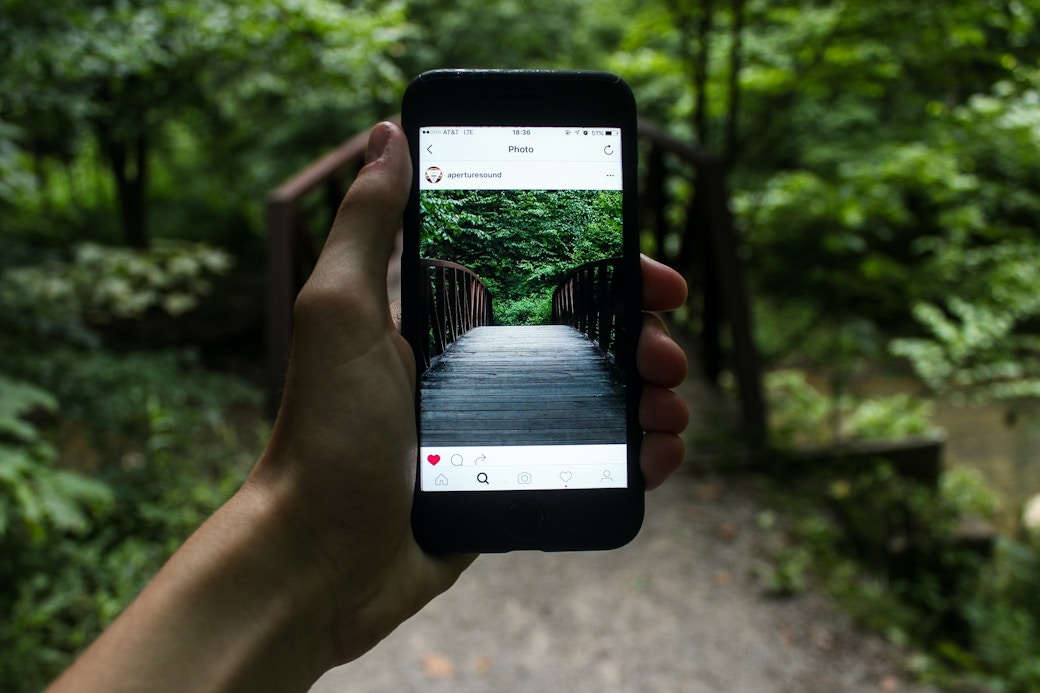
Add Original Audio
After creating the visual component for your reel, you can add any original audio you want. You can do this by creating a voiceover directly over the reel on the Instagram app.
You can always add audio to videos that need narration, but you might not need to use this feature for every one of your reels. If your video already had any audio, it'll appear as "original audio" on the app.
Add Music
Add music by using the music note icon at the top of the menu on the left.
Music is one of the most critical aspects of an Instagram Reel, as it can help boost it to a bigger audience. The key to this is finding trending sounds and using them to your advantage. You can find a complete music library directly on the Instagram reels app.
You can find trending audio by seeing what other users are using and checking out the reels that are doing well on your explore page. You can also do some research online to find out which sounds are trending. A simple Google search like "trending songs on Instagram reels 2021" can tell you a lot about the music and sounds you should be using to boost your reels' potential!
Share to Your Instagram Feed
Once you are satisfied with how your reel looks, you can press "next" and continue with the process of posting your reel. You'll be prompted to add a caption and location.
If you like to have an aesthetically pleasing Instagram feed, you can edit the cover image of your reel by clicking on "cover." Then, you can tap on "Crop Profile Image" to ensure that the image you have chosen is aligned the way you want it to be.
After adding all the finishing touches, tap share to show your new reel to the world! Once posted, all of your reels will be available on your profile under the reels tab.
If you want to strategically post your reel to ensure that it is exposed to the largest audience possible, check your Instagram insights to find out the best time to post reels on Instagram.
Instagram Reels Vs. Tiktok
Now that you know how to use Instagram Reels, you might be thinking, "aren't Instagram Reels just like Tiktok?" Sure, Instagram Reels and Tiktok videos are very similar. The idea of making quick vertical videos is pretty much the same on both platforms.
One of the biggest differences between the two is that the Instagram reels length limit is 60 seconds, while TikTok now allows you to record videos up to three minutes in length.
Ideally, you should post your content on both social media platforms. However, Instagram has many features that allow you to share content in many formats.
If you see that solely posting Instagram reels is not working for your strategy, use the Instagram app to create content of all kinds. This way, you'll increase your chances of boosting engagement, expanding your reach, and building an online community.
Because Instagram recommends reels to users based on their interests, these videos can reach many users within your target audience. If you've been debating between spending more time creating Instagram Reels vs. Tiktok videos, you'd probably get more bang from your buck if you focus on Instagram.
How to Make Instagram Reels More Interesting
If you were thinking, "what are Instagram reels?" hopefully, this Instagram reels tutorial helped you!
As you now know, Instagram Reels are a fantastic tool to expand your online presence, improve your social media metrics, and gain followers. Now that you know how to make Instagram Reels, the possibilities for you to create excellent content are endless.
If you are looking for a platform to make the creation of Reels easier, faster, and a lot more fun, you've come to the right place. Download the Mojo App today to get started!
Looking to upgrade your social content? Subscribe to Mojo Pro today and get started!