The Ultimate Guide to Instagram Image Sizes and Ratios
Are you looking for ways to take your Instagram posts to the next level? Do you want your images to pop and speak to your followers?
If so, you need to understand the ins and outs of Instagram post size recommendations. There is a trick to formatting photos and videos for an optimal viewing experience.
Thankfully, we're here to tell you how to optimize your posts for the best effect and fill your Instagram feed with eye-catching visuals.
Photo Post Sizes
The ideal Instagram image sizes vary depending on the picture's orientation, such as a vertical photo or horizontal photo.
When Instagram first came out in 2010, users had very limited options for uploading photos. They could only use a 1:1 aspect ratio.
These days, you can upload a photo using various ratios, allowing you to easily post horizontal and vertical pictures. Here are some of your options for an Instagram post.
Square Photo Size
The ideal size for a square photo is 1080 x 1080 px.
Traditional photo posts on Instagram are a 1:1 ratio square. A height and width of 1080 pixels are ideal for this format.
Instagram uses an auto-cropping function, so keep this in mind when creating Instagram posts. The iOS camera now has a square option, so you can take the perfect photo for Instagram.
Portrait Photos
The ideal size for portrait photos is 1080 x 1350 px. The aspect ratio is 4:5.
Upload larger photo sizes, and you'll be prompted to crop them.
You might have to crop any oversized vertical pictures. If you want to avoid that, aim for that ideal aspect ratio and photo size.
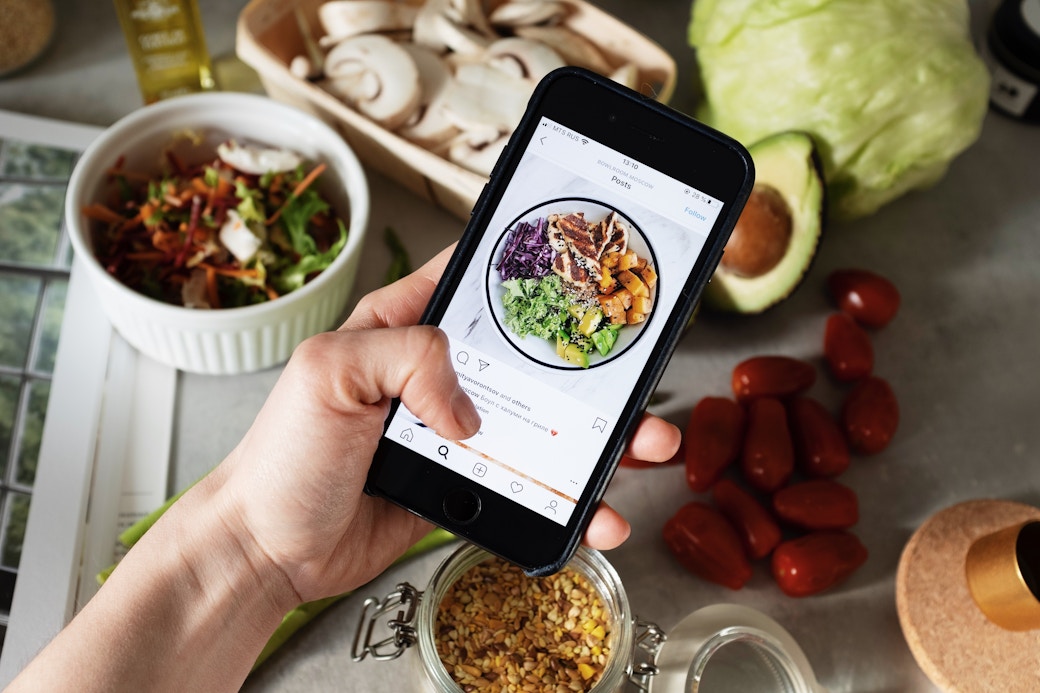
Sign up for Mojo Teams and start creating professional content for all your business needs
Landscape Photos
The ideal size for landscape photos is 1080 x 566px. The aspect ratio is 1.91:1.
When someone taps on your Instagram profile, you want to amaze them through your photos and videos. Your profile grid should look great aesthetically, be a reflection of you as a brand, influencer, or artist, and make them want to follow you.
However, if you take a lot of landscape pictures or horizontal photos, you need to ensure they don't get cropped poorly.
That's why choosing the ideal Instagram post size is so important.
Instagram Story
When going full screen, the ideal image size for Instagram Stories is 1080 x 1920 px. That's an aspect ratio of 9:16.
Instagram stories are a great way to show your followers what you're up to, feature specific posts, run contests, and more. The recommended ratio and image size also apply to video size on Stories.
Videos on Instagram Stories display in 15-second increments, and your stories disappear after 24 hours.
Knowing how to post a live photo on Instagram can also be attractive for your content.
Instagram Reels and IGTV Videos
You need to know how to post a video on Instagram if you want to mix up your content.
Instagram recommends a full-screen experience for videos. When uploading videos on Instagram, the size should be 1080 by 1920 px. That's a 9:16 aspect ratio.
These sizes will give you the best-looking videos on both Reels and IGTV. That aspect ratio is for vertical videos, but you can also post landscape videos.
Other accepted sizes for IGTV videos include 1920 x 1080 px, 1080 x 1080 px for your profile grid, and 1080 x 1350 px for the Instagram feed.
There are no additional sizes accepted for Reels or live videos.
Instagram Feed Videos
The recommended size for feed videos on Instagram is 1080 x 1350 px. That's a 4:5 aspect ratio. Other accepted sizes include 1080 x 608 px and 1080 x 1080 px.
Are you wondering how to post a YouTube video on Instagram? You can share them as a post or in your story.

Other Tips for Optimizing Posts
Knowing the best sizes for your posts is only part of what makes a great Instagram feed.
For example, if you want to add some humor, you might want to know how to post a gif on Instagram. You also might be wondering how to see liked posts on Instagram to see what your followers liked most in the past.
If you want to make the most out of your account, you need to follow some tips.
Use the Mojo App
Making the most of your photos and videos can be tough. You know the right sizes now, but how can you make those visuals pop? What cool effects can you apply, and how can you make the most of Instagram's capabilities?
The mojo app can take your content to a whole new level with easy-to-use and eye-catching features. One such feature is our Instagram post templates.
Do you want to do more than simply upload a photo? Maybe you want to remove the background and play with some visual effects. You can remove picture backgrounds using our tool on the app.
We can also teach you some of the app's most useful features, such as how to post multiple photos on Instagram and how to share a post on Instagram.
Know When to Post
Creating eye-catching and engaging visual content is only half the battle. If you want to grow your Instagram account, you need to know how to reach your audience.
Knowing the best time to post on Instagram can make all the difference. You'll reach your audience better if you utilize some of the latest data on the best times to upload your content.
The best times are currently:
- Tuesday 11:00 am - 2:00 pm
- Wednesday at 11:00 am
- Friday at 11:00 am
Of course, the best day does tend to fluctuate. Still, the best times for engagement tend to be weekdays between 11:00 am to 2:00 pm. Sunday, however, sees the worst engagement.
Another tip for making your content stand out? Make sure you know how to add the right caption for Instagram posts.
Adding Music
You can add music to your Instagram video posts, Stories, and Reels. So, are you wondering how to add music to Instagram posts and stories?
If you want to add music to an Instagram Story, tap the sticker icon. You'll see an option for music.
You can add music from Spotify, Shazam, and SoundCloud. Keep in mind you may not be able to find an exact song as there are some restrictions on what music Instagram allows.
What about adding music to Instagram Reels? You can search for songs in Instagram's music library. You can also upload your original audio.
Adding music is a great way to elevate your most liked Instagram post.
Optimizing Instagram Post Size and More
If you want to make the most of your Instagram account and start bringing in more followers, make sure you use these tips to optimize your Instagram post size.
Download the mojo app to take your visual content to a whole new level using templates, text effects, animations, and more. We'll teach you how to post on Instagram like a pro.
We make it easy to unlock all of Instagram's amazing features and inspire your audience.
You'll also learn new tips and advice. For instance, does Instagram notify you when you screenshot a post? You can learn all this and more.
Download mojo today and try our pro version to discover our entire range of features.
Looking to upgrade your social content? Subscribe to Mojo Pro today and get started!