Editing tools and why they're important
Anyone can have access to a quality camera, whether it's an SLR, or digital camera of medium or high quality. These cameras take professional pictures. You will need these images for your work, or during your holidays, in order to take souvenir photos. However, these pictures need to be converted, using a photo-editing software, or an app to get a good quality image.
Changing the background of a photo is already a good start in editing. In this link we present to you our free editor: the photo background changer Mojo !
Why do we use video-editing tools, free or not?
All professionals working in the field of photography, design and graphics, use software or visual editing app, in order to process pictures regardless of the format. The advent of social networking and digital marketing has prompted companies around the world to develop their brand image on these different networks, to reach a wider audience! Professional quality photos that have been edited with the best editing software, such as the one we offer on Mojo app, have allowed businesses to increase their sales, by reaching new prospects and customers.
Nowadays, if a business wants to compete, it needs to have a permanent presence on social media! The content you publish on social media, especially pictures, allow you to stand out from the others. Your notoriety will increase or decrease, depending on the quality of your advertising campaign, and the visual content you use to run this campaign. In order to gain visibility, you need a free editing app with many features, so that you can do a professional job without spending a fortune by calling a professional!
Bloggers often need to edit their best photos for their articles, find out more at this link on the editing app and tools: apps for bloggers.
A visual publication is a plus: it allows a better referencing on the social network of your choice, and helps you spread your message. For your content to be optimized, your photo or video must be in the right format (i.e., 1:1 on Instagram). Otherwise, the quality of your image will be compressed during publication! The level of users' engagement on social media depends on the quality, but also on the way you present your visual. A very good quality picture without a good presentation will have no impact.
Even photos taken with the best camera in the world can have flaws, such as bad lighting, blurred areas, and many other errors that can affect the consistency of your shot. If you don't retouch the picture, and post it like this on social networks, your followers will notice the flaws. This will have a negative impact on your community. It's definitely not the best move for your reputation. This is why we encourage you to use our free editing app: Mojo!
Photo editing tools available on our Mojo app allow you to correct many complex or basic problems. Red-eye, which often appears in night photos, will no longer be a problem. You can easily remove it, you can also adjust the brightness and contrast with one of our features. You can also adjust the brightness and contrast with one of our features. Certain elements, such as people or bits of grass, and many others can also be removed from your photos. Our free app allows you to use basic features such as cropping, resizing your image, turning your photo the way you want it, adjusting brightness and contrast, etc. These are the most used tools by anyone who wants the best quality photo.
Photo collage is considered to be a photo-editing process. To find out more, click here: how to make a photo collage.
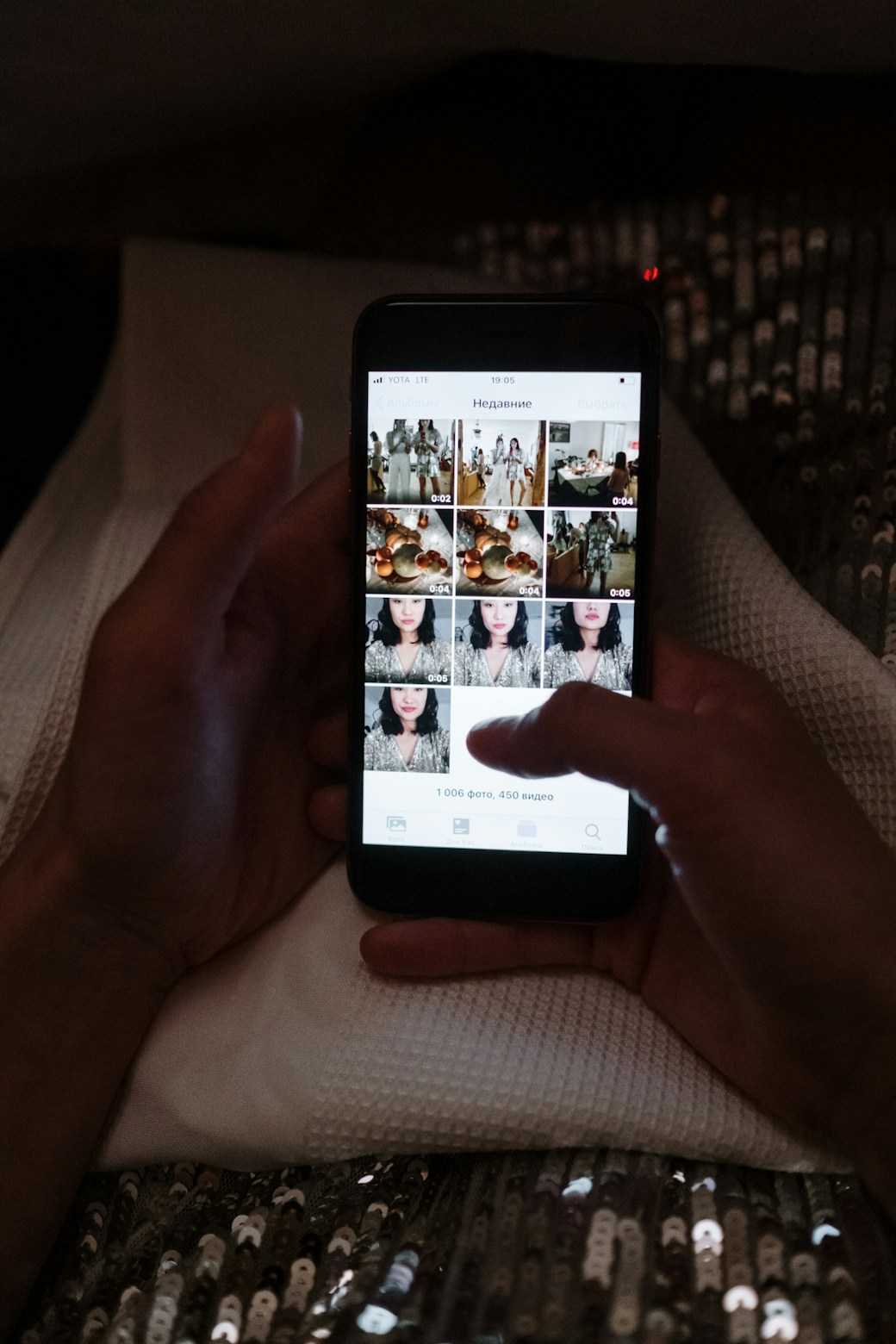
Sign up for Mojo Teams and start creating professional content for all your business needs
Mojo, our editing app, helps you improve your photos
Mojo, our editing app, helps you improve your photos
You have old family photos in a box that are damaged? Don't panic: with the editing free tools we provide you for free, you can give them a second life. Some companies want to use old photos in their communication. In order to repair them and then share them online, just download our visual editing free tool.
Mojo, the tool we provide for free, allows you to:
- Make colours and tones stand out more
- Recreate some faded areas
- Make scratches disappear
- Recolour your image
- Remove creases
- Cracked areas disappear with a single click
Image editing only with our free editor Mojo
You can totally modify your shot as you wish with our editor, removing distracting details in the background, adding effects, and even creating a completely new image from your base content.
The modifications consist in:
- Turning your black and white photo into a colourized version
- Retouching your photo in an original way so that it can be removed in a larger version
- Putting several images or photos in one image to create a composition
- Adding elements that are impossible to add when shooting directly or in a specialised studio
There are many editors and software that allow you to change the background of your images. To find out about them go to this link: background editing apps.

Possibility to crop your image with our free editor Mojo
Cropping an image is not quite the same as cropping it. While both functions work in the same way, cropping removes unwanted elements from your photos that prevent the main subject from being emphasized over the rest of your content.
Clipping, on the other hand, keeps every detail of your image. It just eliminates the small, almost invisible defects that pollute your composition. It allows you to have a better perspective.
These clipping techniques allow:
- Eliminate the spots and reflections caused by light on your photos
- Remove the background completely
- Create realistic shadows to make your composition more believable
- Mask your image to remove background defects in your content
Almost all image formats are supported by our editing tool, GIF, JPG, PDF, PNG, BMP, TIF and RAW must first be converted into one of these formats! In addition, you can view, export and import any image you want.
Removing unwanted elements from your content is the one thing most people want to do to their holiday images. Learn more here: remove unwanted objects.
Looking to upgrade your social content? Subscribe to Mojo Pro today and get started!